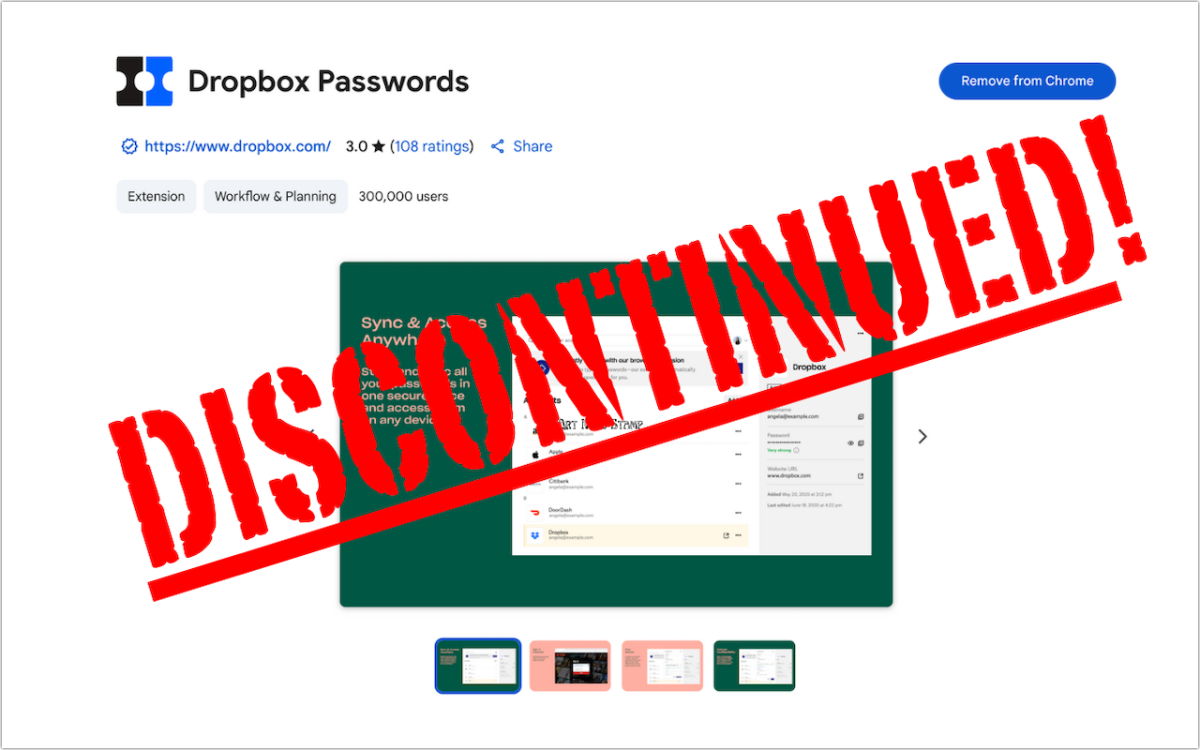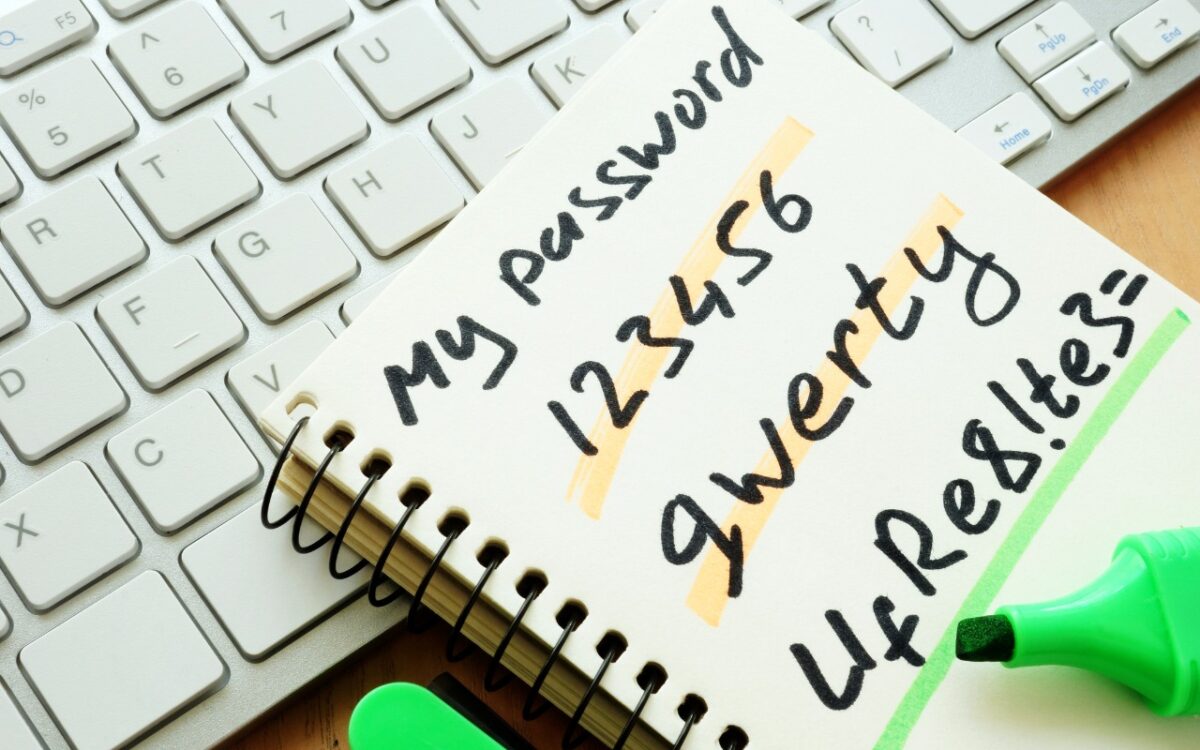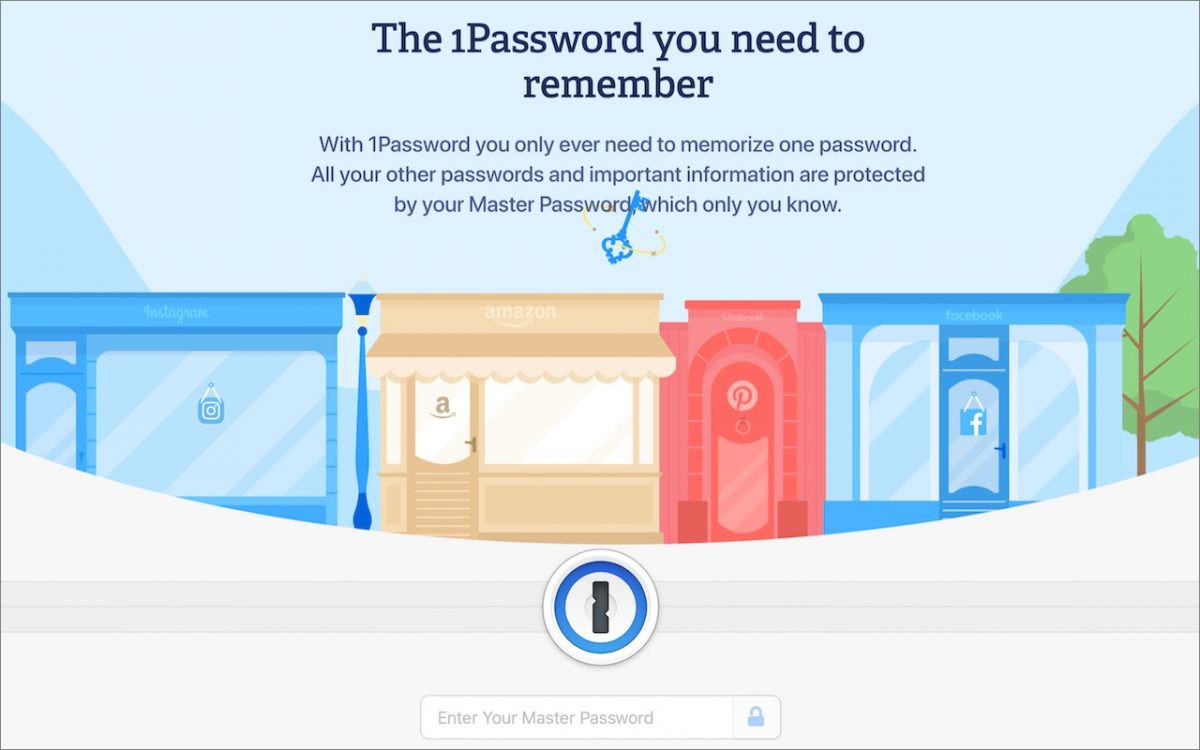It’s exciting to get a new iPhone, but don’t dive in willy-nilly. Instead, take a few minutes to read our advice on what you should do before and after transferring your data from your old iPhone.
Follow This Advice Before Switching to a New iPhone 17
- Post author By Ask Adam
- Post date September 25, 2025
- Categories In Articles
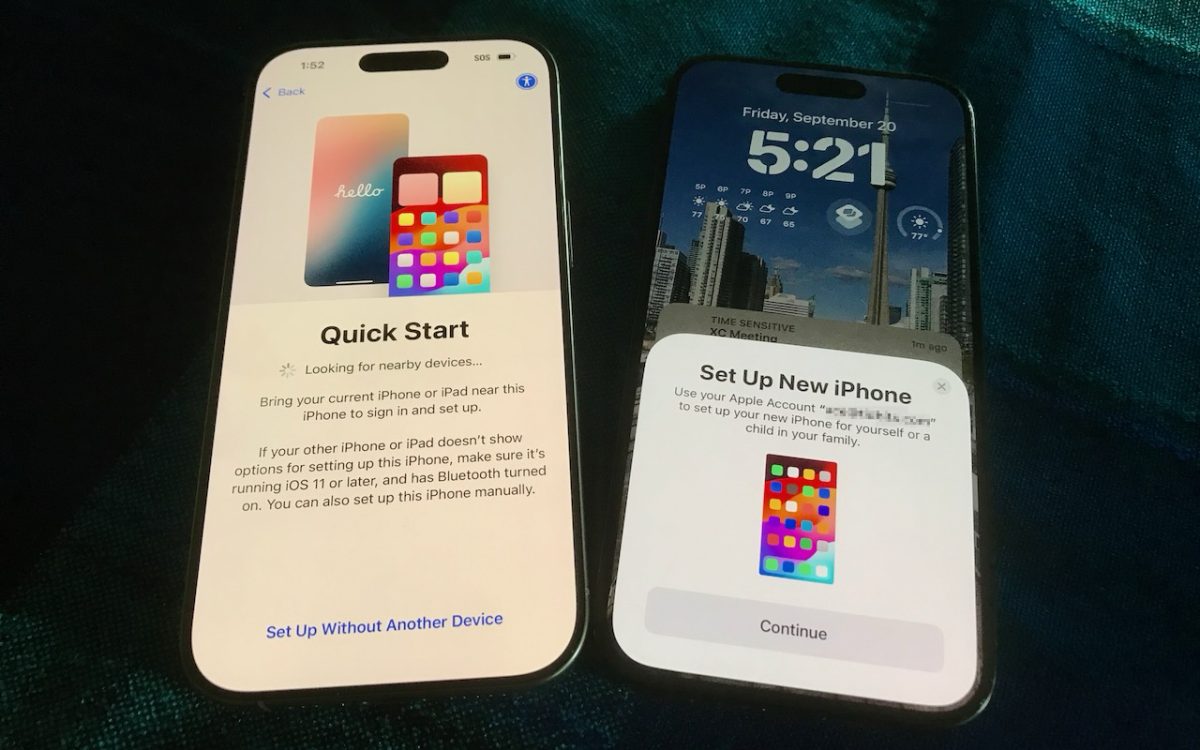
- Post date September 25, 2025
- Categories In Articles
- Tags 1Password, AirPods, Apple Watch, Authy, best practices, Bluetooth, Calendar, Contacts, eSIM, Finder, Google Authenticator, iCloud, iOS, iPhone, iPhone 17, iTunes, Mail, Quick Start, watchOS