Apple’s new Passwords app in macOS 15, iOS 18, iPadOS 18, and visionOS 2 makes the company’s longstanding password storage and syncing features more straightforward and easy to use. It’s password management for the rest of us!
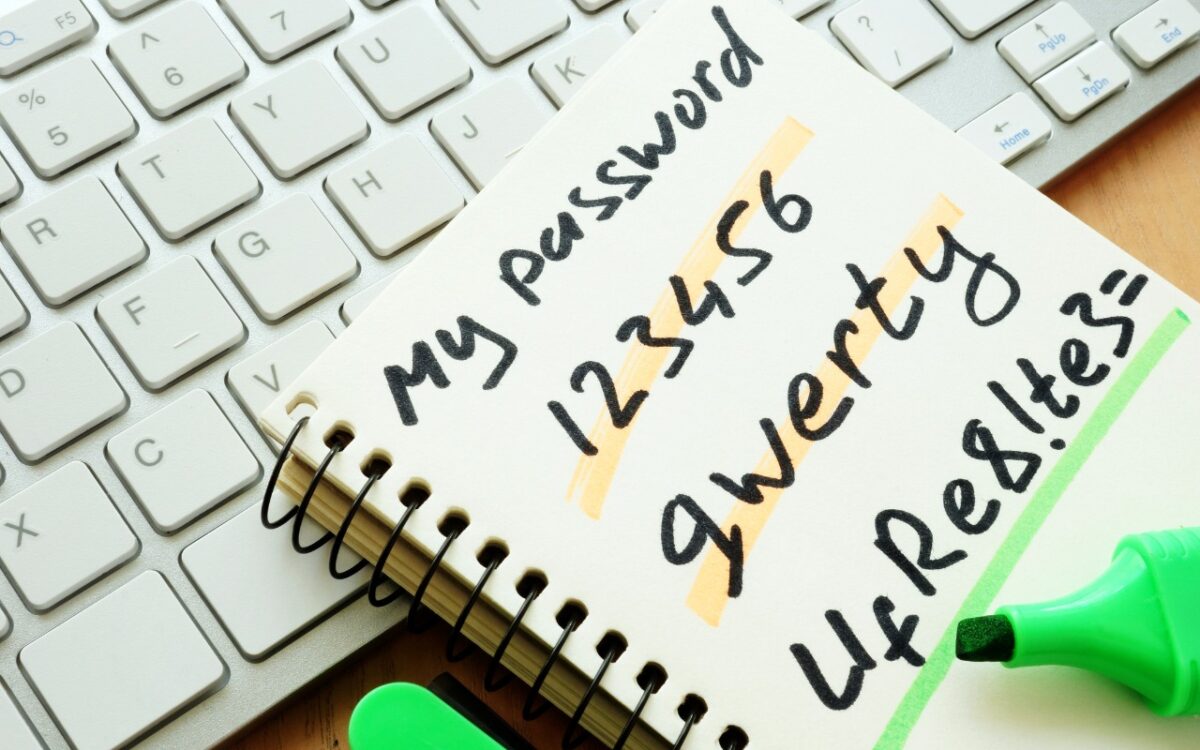
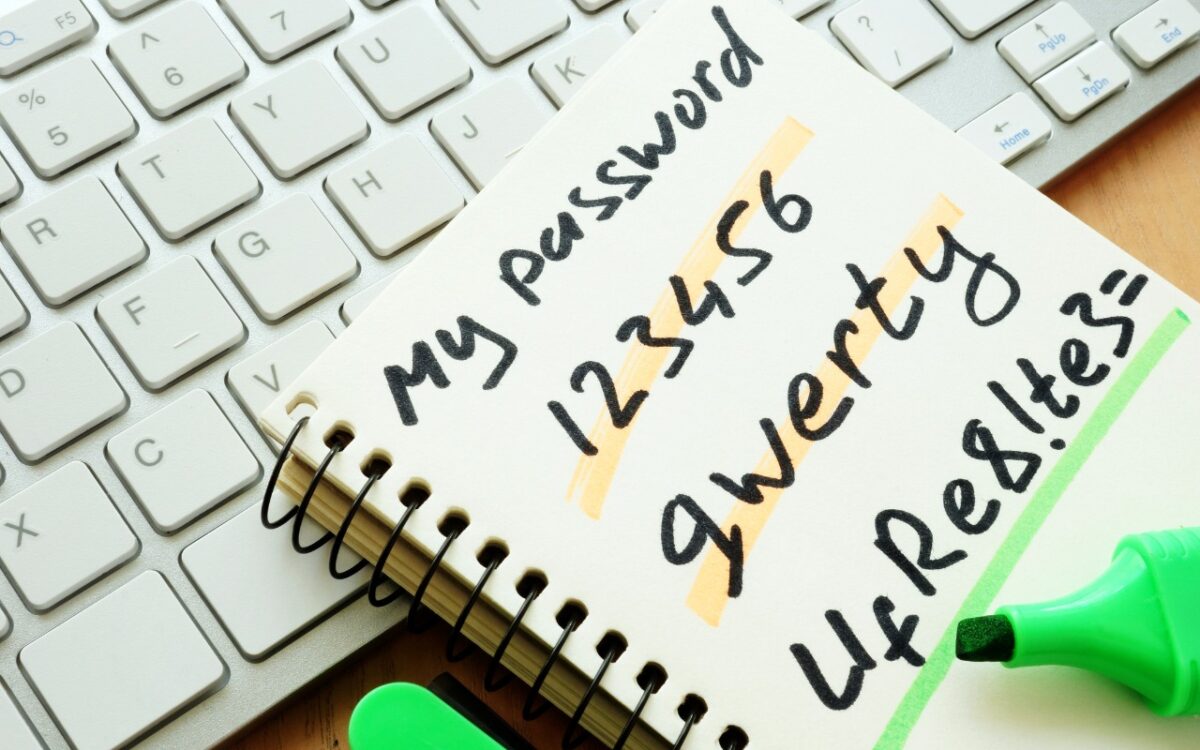
Apple’s new Passwords app in macOS 15, iOS 18, iPadOS 18, and visionOS 2 makes the company’s longstanding password storage and syncing features more straightforward and easy to use. It’s password management for the rest of us!

Scams are starting to incorporate personal information stolen in data breaches, so you may get “sextortion” threats that purport to know your phone number, address, and more. […]

Ransomware primarily affects Windows and Linux computers, but if you, or anyone you know, falls prey to it, visit the No More Ransom website for advice and decryption tools.

Hundreds of millions of people had their names, addresses, and Social Security numbers revealed in the massive NPD breach. There isn’t much you can do to protect yourself, but we explain the one thing everyone should do.

If you have parked domains that never send email, it’s important to set up SPF, DKIM, and DMARC so scammers can’t forge legitimate-looking email from those domains.

When a team or family group needs to share 2FA codes, use an authentication app instead of SMS — or better yet, use a password manager that can both generate 2FA codes and share logins with a group.

We all accumulate “trusted devices” in our Apple, Google, and password man-ager accounts, but it’s important to remove devices you no longer use because they could be security risks.

Apple’s iCloud Keychain password manager keeps improving, and we now recommend it, especially for those not already using a third-party password manager. Here’s how to use iCloud Keychain to store and enter secure passwords.

If your organization has its own domain for email addresses — yourname@yourcompany.com — set up email authentication to help ensure your email is delivered and your domain can’t be spoofed for phishing.
You’ve chosen Apple devices to run your business. That’s great, but are you still dealing with each of those devices individually? If you hire a new employee, do you go to the Apple Store to buy a new Mac, bring it back to the office, spend a few hours installing the right software, and then […]