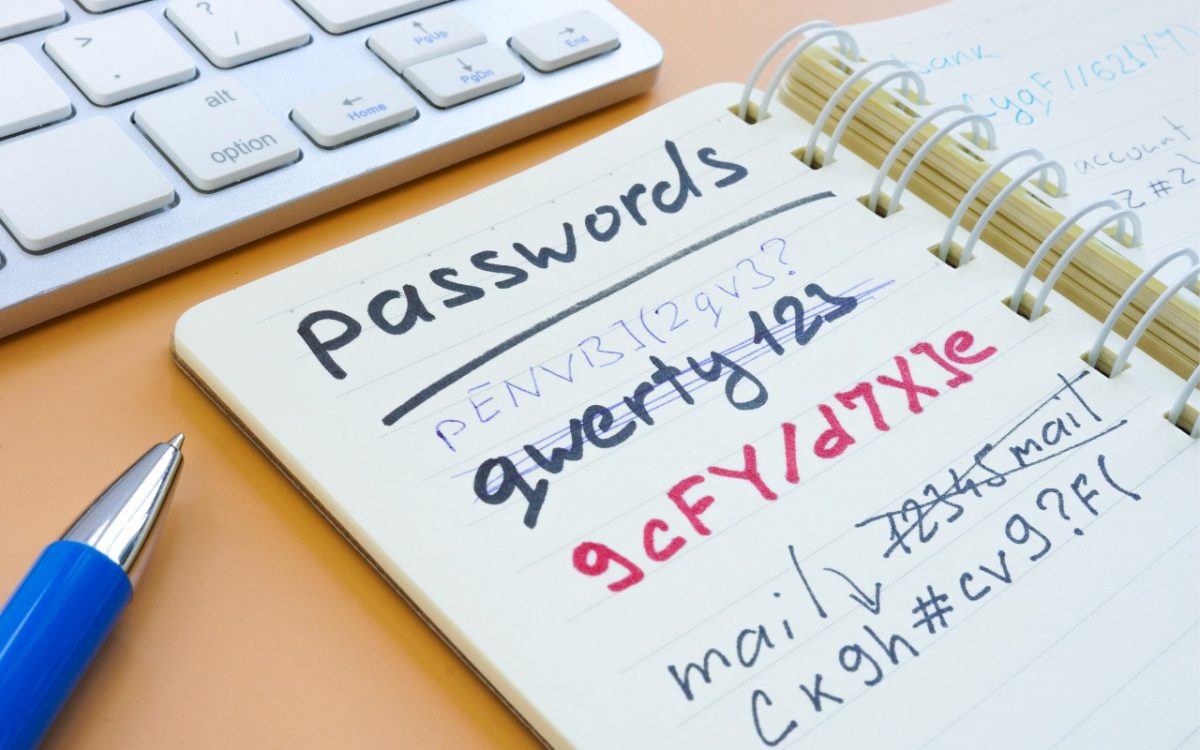Apple’s new DJ‑style AutoMix transitions between songs in the Music app aren’t to everyone’s taste (and sometimes flub the jump). Here’s how to switch back to a timed Crossfade or disable transitions in Music on your iPhone, iPad, and Mac.
Control Song Transitions in Apple Music
- Post author By Ask Adam
- Post date January 27, 2026
- Categories In Tips

- Post date January 27, 2026
- Categories In Tips
- Tags Apple Music, AutoMix, iOS 26, iPadOS 26, macOS 26