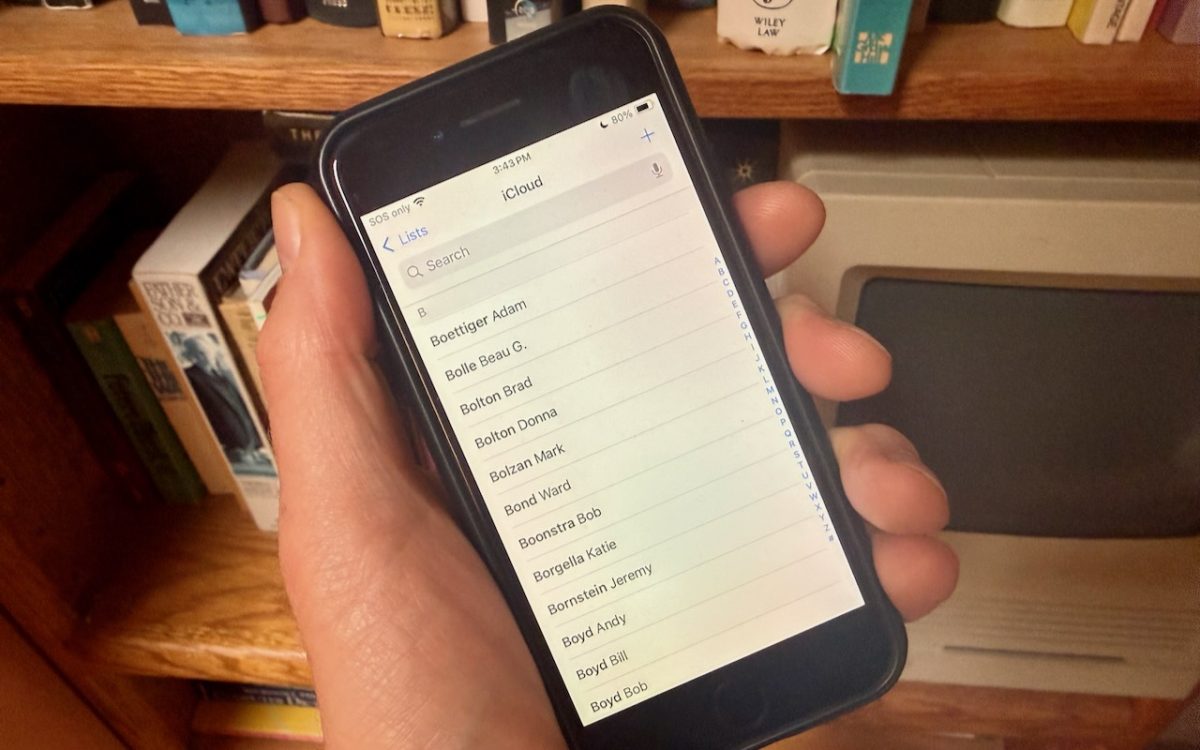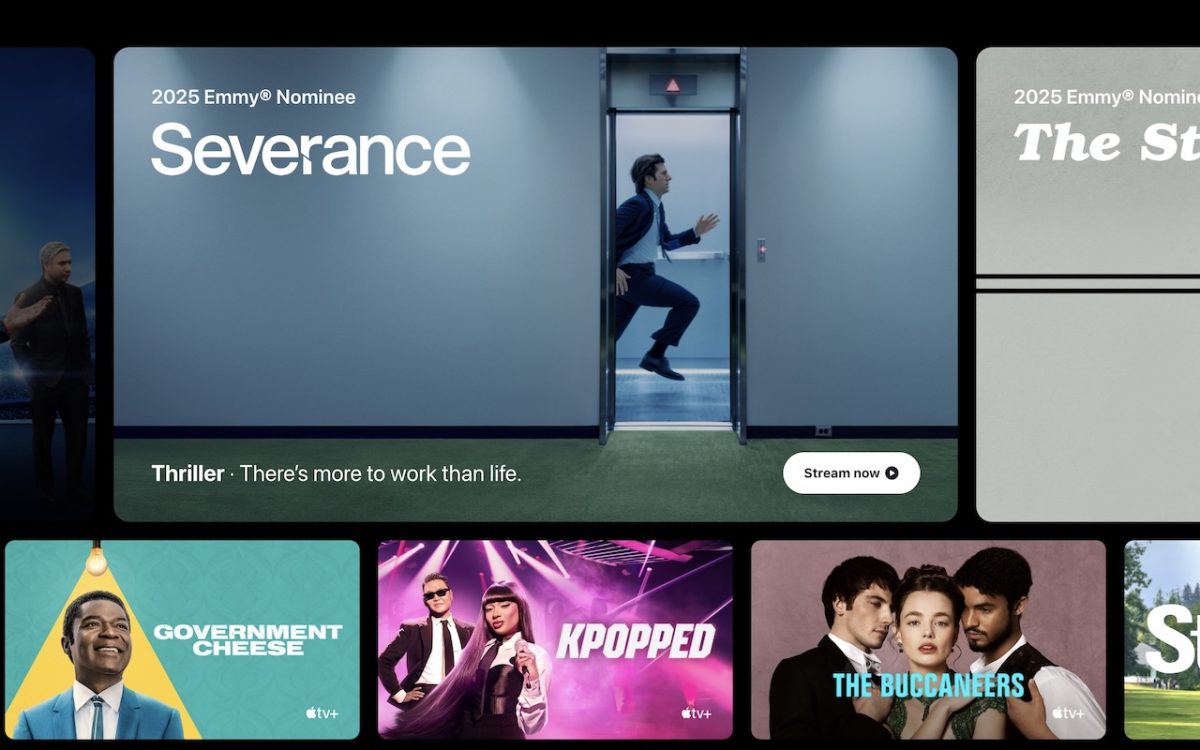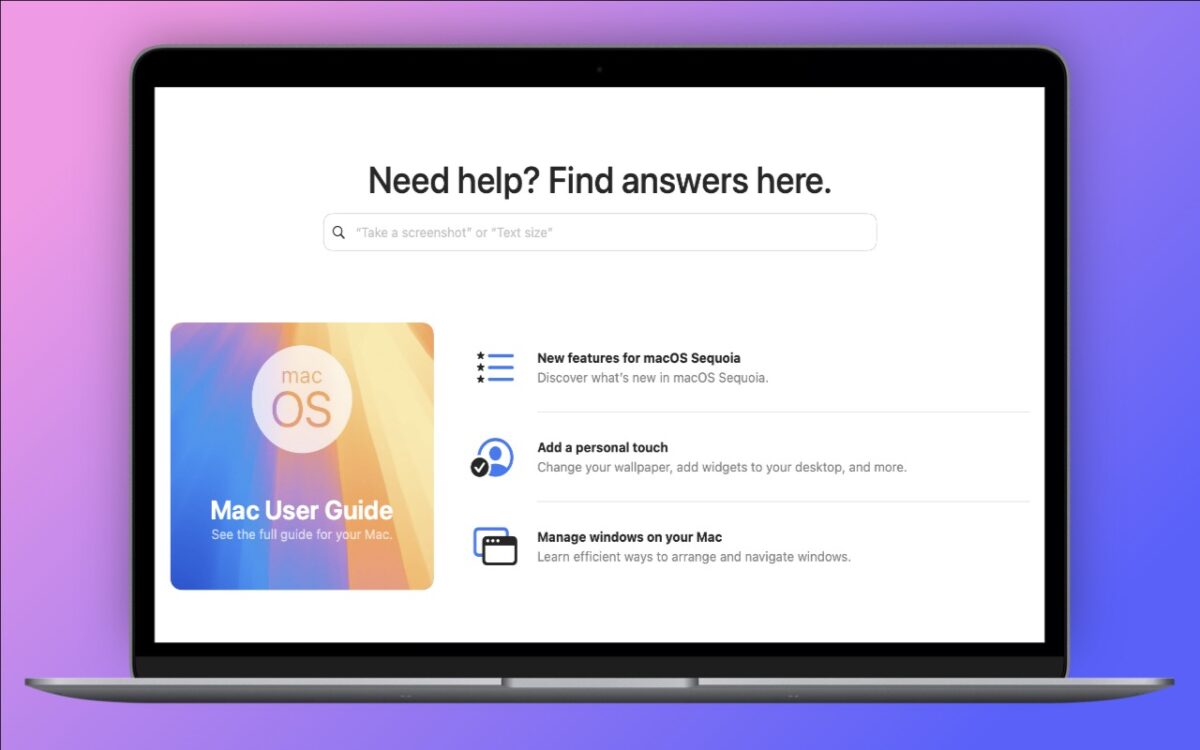Don’t just trust your backups — verify them. Each quarter, restore a few files from Time Machine, your clone, or your cloud backup, and make sure they open correctly. Silent failures happen; test restores prevent nasty surprises.
Backups: Trust but Verify
- Post author By Ask Adam
- Post date November 25, 2025
- Categories In Tips

- Post date November 25, 2025
- Categories In Tips
- Tags backups, best practices, tips