If you have parked domains that never send email, it’s important to set up SPF, DKIM, and DMARC so scammers can’t forge legitimate-looking email from those domains.


If you have parked domains that never send email, it’s important to set up SPF, DKIM, and DMARC so scammers can’t forge legitimate-looking email from those domains.

Spam filters work pretty well, but sometimes they incorrectly filter important mail into your junk folder. Here’s an easy way to find good messages (also known as “ham”) amidst the spam.

If your organization has its own domain for email addresses — yourname@yourcompany.com — set up email authentication to help ensure your email is delivered and your domain can’t be spoofed for phishing.
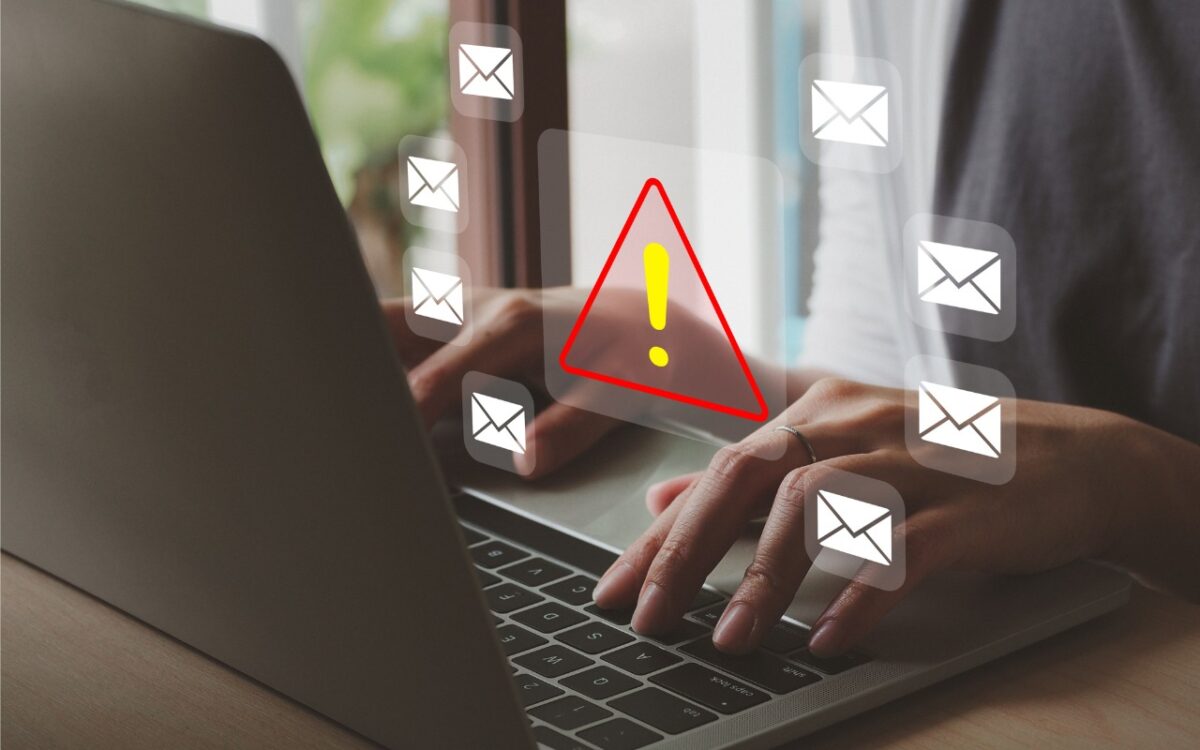
Sometimes, something goes wrong, causing Mail on the Mac to have trouble sending a message. When it does, you may see an error like the one below, encouraging you with a default button to try another configured server. Don’t do it! […]

Sometimes apps can be too helpful. Apple’s Mail on the Mac likes to turn pasted URLs into graphically rich previews, and sometimes that’s OK. But you may want to send a plain link, so the recipient can see its text.

If you’re completely happy with your email provider, move on, there’s nothing to see here. But if you’re unhappy with your provider’s reliability, spam filtering, or stability as a business — or if you’re tired of having a 1990s-style address from aol.com or hotmail.com — you can switch. There are innumerable email providers, and many […]

Would you be distraught if you lost your email? Do you need to reduce server usage to stay under a mail quota? Or perhaps you need a copy of a previous employee’s communications. The answer is email archiving.
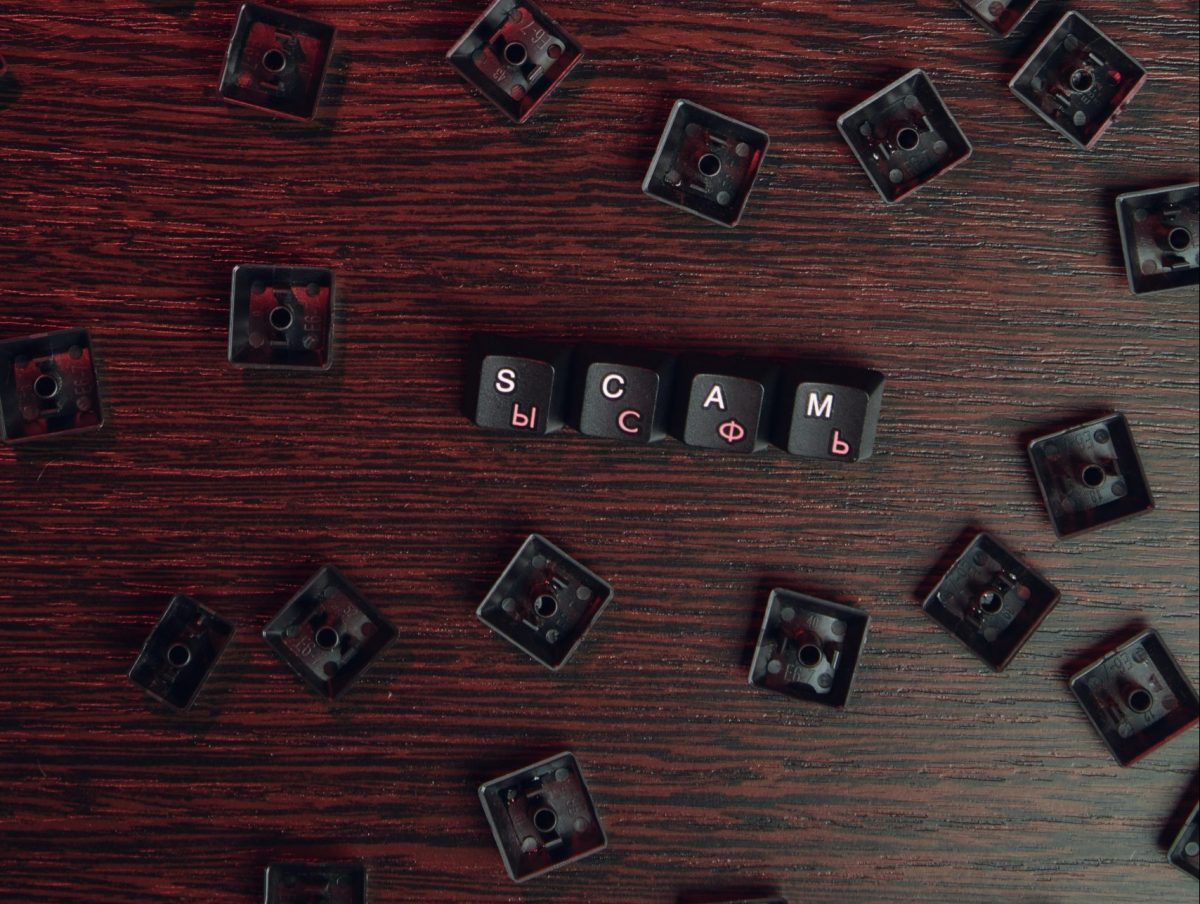
If you’re forwarding a possible phishing email to us for evaluation, remember that spam filters often catch such messages. To make sure we see it, send a separate message saying you’ve forwarded something that might be a phishing message.