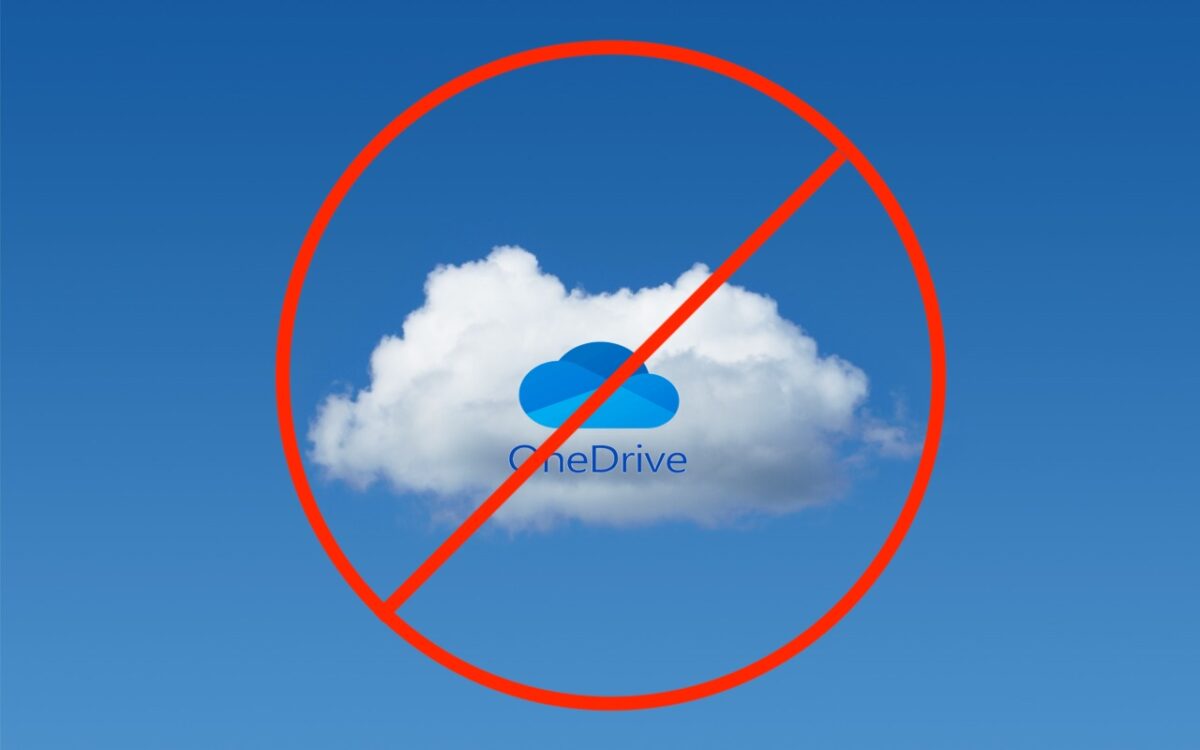Discover how Apple Business Connect helps businesses stand out in apps like Maps, Spotlight, Calendar, and Wallet. From custom Place Cards to branded email, Apple Business Connect can enhance your brand and help you reach your audience more effectively.
Run a Business? Sign Up with Apple Business Connect
- Post author By Ask Adam
- Post date April 24, 2025
- Categories In Articles
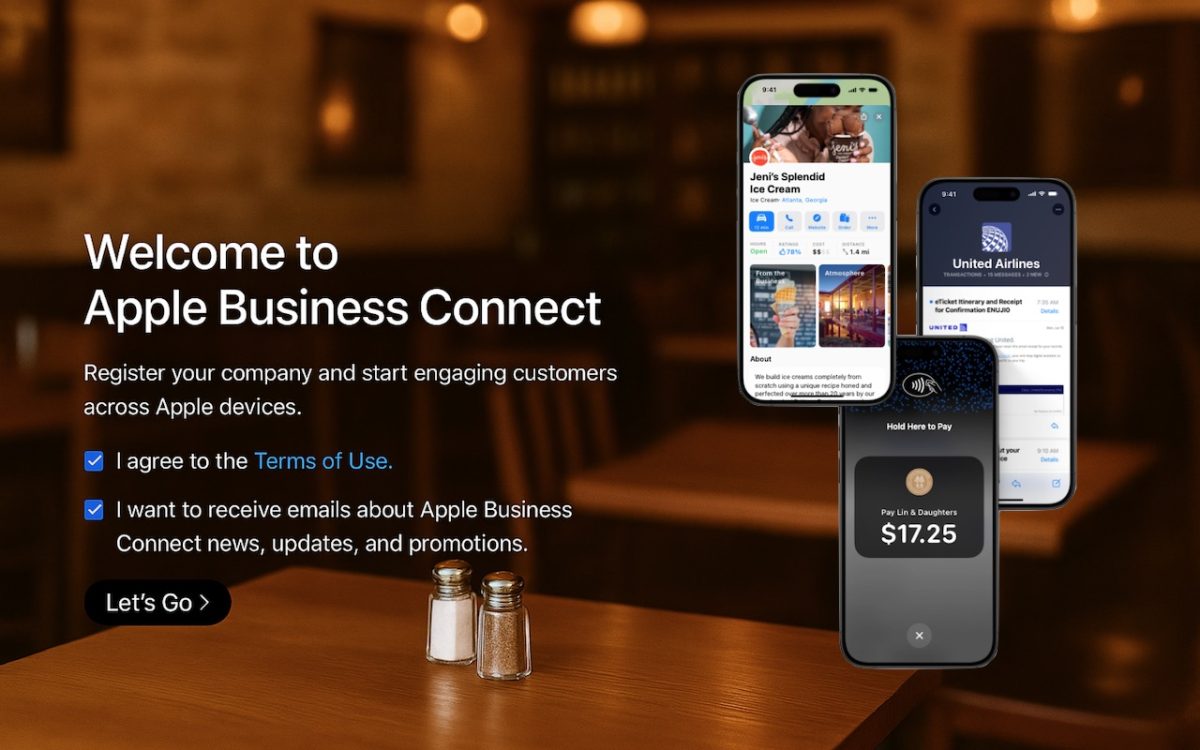
- Post date April 24, 2025
- Categories In Articles
- Tags Apple Business Connect, Apple Maps, Apple Pay, Apple Wallet. Calendar, Branded Mail, Google Business Profile, Messages, Place Card, Showcase, Siri, Spotlight