There are plenty of situations where it makes sense to put a date in a filename, but if you don’t use the right date format, the files may appear out of order when you sort them a list view. Using the names of months doesn’t work, since they’ll sort alphabetically, putting April before January. And although the Mac’s Finder is smart enough to sort “filename-3” before “filename-20”, most other operating systems are not (because 2 comes before 3). So, to make your life — and the lives of everyone with whom you share files — a little easier, use this date format, which will sort correctly everywhere:
YYYY-MM-DD (for example, 2020-06-15)
That translates to a four-digit year, followed by a two-digit month (with a leading zero if necessary), and a two-digit day (again, with a leading zero if need be).
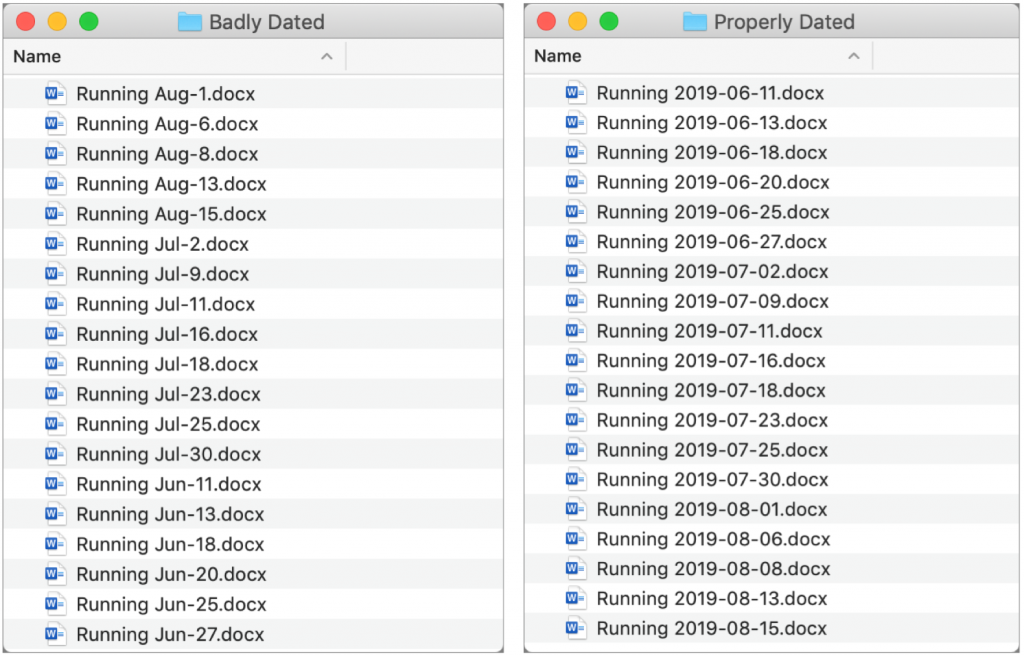
(Featured image by Henry & Co. on Unsplash)

