Apple’s documentation can be patchy and sometimes hard to find, but when it’s good, it’s very good.
Here, in no particular order, are some of the best resources from Apple on myriad topics.
macOS
Take a screenshot on your Mac – Apple Support
You can capture the entire screen, a window, or just a portion of the screen.
Free up storage space on your Mac – Apple Support
Learn what to do if your Mac startup disk is almost full, or you don’t have enough storage space to download, install, or copy.
What to do before you sell, give away, trade in, or recycle your Mac – Apple Support
Reset your Mac to factory settings to prepare it for a new owner.

Apple Trade In – Apple
Trade in your iPhone, iPad, Mac, Watch, or any other device for credit toward a new one, or recycle it responsibly for free with Apple Trade In.
Update macOS on Mac – Apple Support
Use Software Update to install updates and upgrades for macOS and its built-in apps, including Safari.
Use safe mode on your Mac – Apple Support
Safe mode can help you to determine whether an issue is caused by software that loads as your Mac starts up.
If your Mac doesn’t start up all the way – Apple Support
If your Mac doesn’t start up all the way or needs you to do something during startup, it might stop at one of these screens.
How to reinstall macOS – Apple Support
You can use macOS Recovery, your computer’s built-in recovery system, to reinstall the Mac operating system. Reinstalling macOS doesn’t remove your personal data.
Transfer to a new Mac with Migration Assistant – Apple Support
Use Migration Assistant to copy all of your documents, apps, user accounts, and settings to a new Mac from another computer.
How to download and install macOS – Apple Support
Download and install current or previous versions of the Mac operating system on compatible Mac computers.
How to find saved passwords and passkeys on your Mac – Apple Support
Find, change, or delete saved passwords and passkeys on your Mac, and keep them updated across all of your devices.
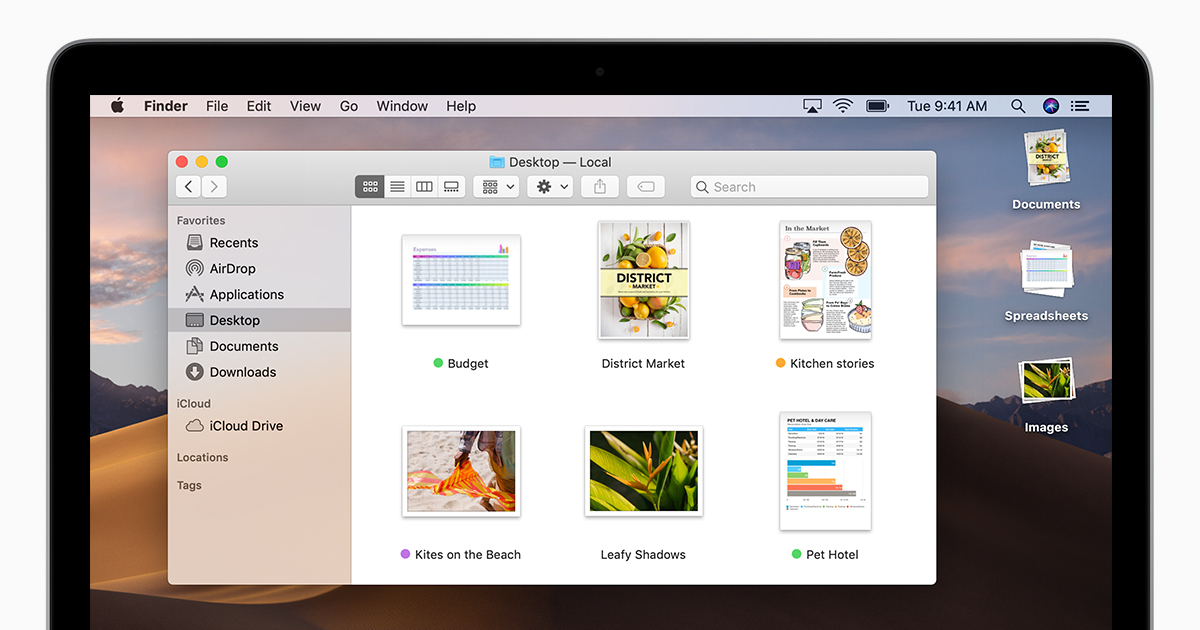
Get to know the Finder on your Mac – Apple Support
Learning about the Finder is the first step toward finding and organizing your documents, media, folders, and other files.
Reset the SMC of your Mac – Apple Support
The SMC is responsible for managing power on your Mac. Resetting it can resolve certain uncommon issues related to power or thermal management.
Get help with security issues – Apple Support
This page includes information about Apple product security for customers, developers, law enforcement personnel, and journalists.
iOS & iPadOS
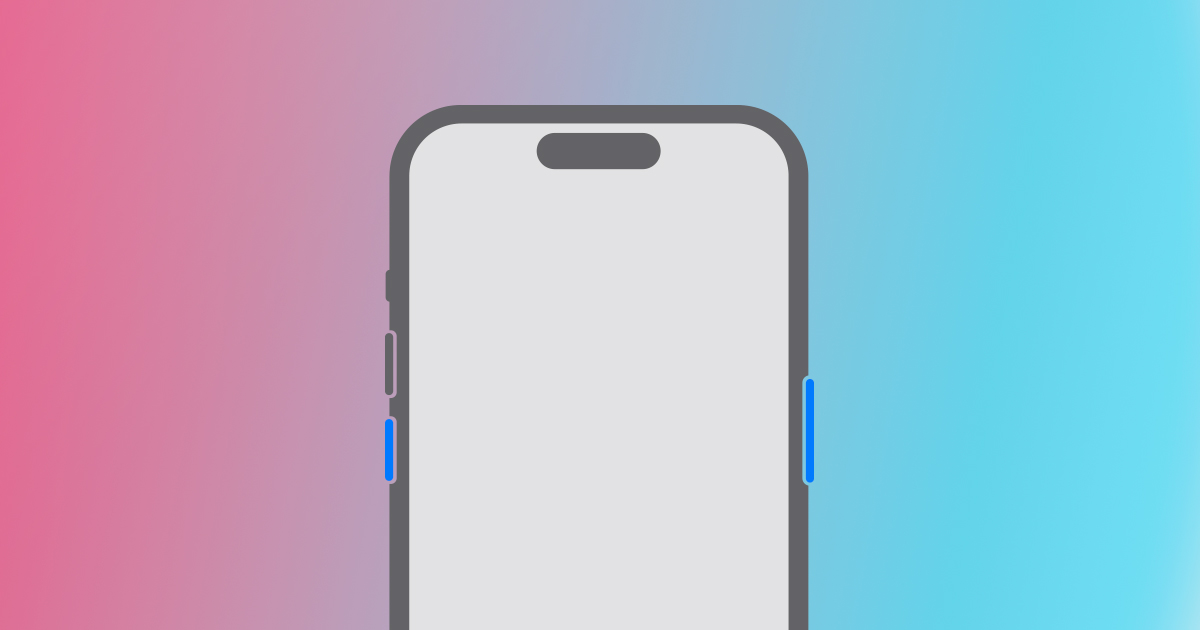
Restart your iPhone – Apple Support
Learn how to turn your iPhone off, then back on.
Restart your iPad – Apple Support
Learn how to turn your iPad off, then back on.

Take a screenshot on your iPhone – Apple Support
Quickly save what’s on your screen.
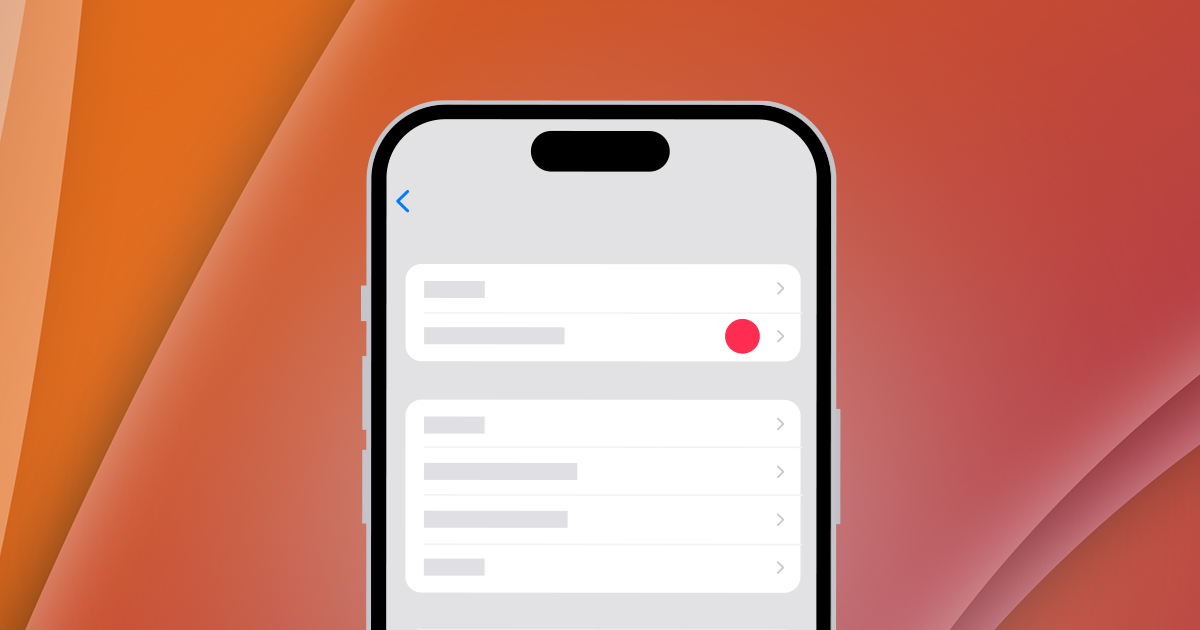
Update your iPhone or iPad – Apple Support
Learn how to update your iPhone or iPad to the latest version of iOS or iPadOS.
Record the screen on your iPhone, iPad, or iPod touch – Apple Support
Learn how to create a screen recording and capture sound on your iPhone, iPad, or iPod touch.
Access Control Center on your iPhone – Apple Support
Control Center gives you instant access to the things you do the most. You can use Control Center to quickly take a picture, turn on Wi-Fi, control your Apple TV, and more.
Access Control Center on your iPad – Apple Support
Control Center gives you instant access to the things you do most. You can use Control Center to quickly take a picture, turn on Wi-Fi, control your Apple TV, and more.
Apps, settings, and features that you can use from Control Center – Apple Support
With Control Center, you can quickly access these apps, features, and settings on your iPhone, iPad, and iPod touch.
iCloud, Photos, Music
How to use Shared Albums in Photos on your iPhone, iPad, and Mac – Apple Support
Shared Albums let you share photos and videos with just the people you choose — and they can add their own photos, videos, and comments.
What is Family Sharing? – Apple Support
With Family Sharing, you and up to five other family members can share access to amazing Apple services like iCloud+, Apple Music, Apple TV+, Apple Fitness+, Apple News+, and Apple Arcade. Your group can also share iTunes, Apple Books, and App Store purchases. You can even help locate each other’s missing devices.
Manage your iCloud storage – Apple Support
Need more iCloud storage? You can easily manage your storage to make space or upgrade to iCloud+.
About iCloud Private Relay – Apple Support
iCloud Private Relay — part of an iCloud+ subscription — helps protect your privacy when you browse the web in Safari.
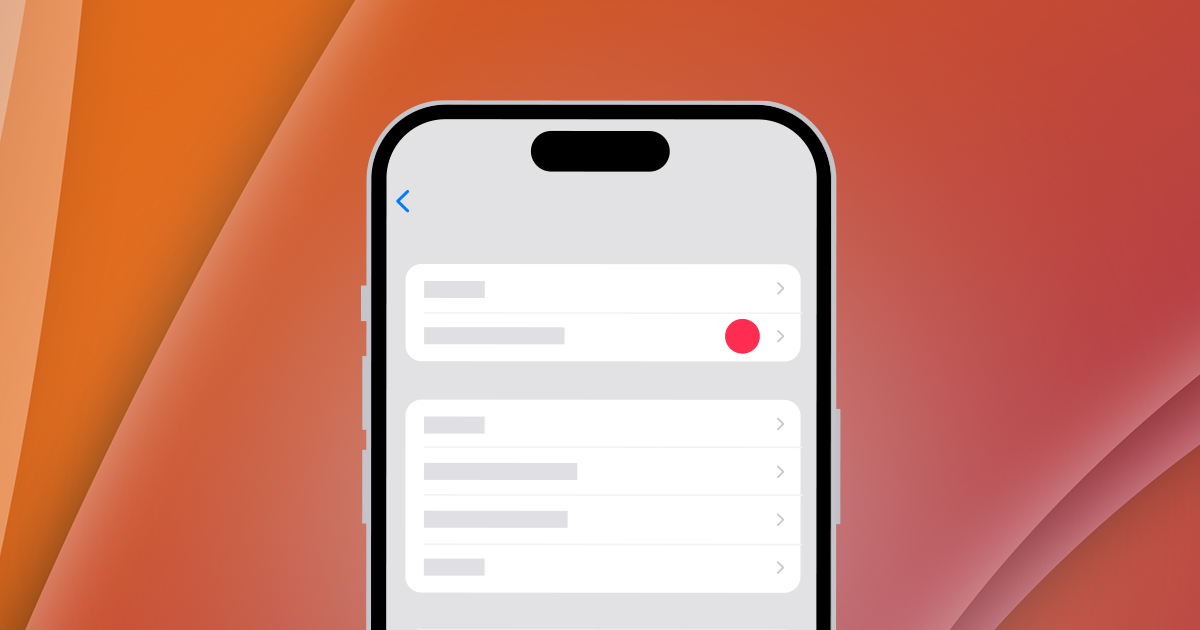
Update your iPhone or iPad – Apple Support
Learn how to update your iPhone or iPad to the latest version of iOS or iPadOS.

Work seamlessly across all your devices – Apple Support
Continuity makes it easy to work across all your devices.
If you forgot your Apple ID password – Apple Support
Here’s how to reset your Apple ID password and regain access to your account.
Use Sync Library to access your music library across your devices – Apple Support
If you subscribe to Apple Music, you can access your music library, including your playlists, on any device that has the Apple Music app and signed in with the same Apple ID that you use with your Apple Music subscription.
Identify cloud status icons in your music library on your Mac or PC – Apple Support
If you subscribe to Apple Music, you can upload your music library so you can access it on all of your devices. Learn how to check the upload status for your music library and what the different cloud icons next to your songs mean.
Hardware
Don’t close your MacBook, MacBook Air, or MacBook Pro with a cover over the camera – Apple Support
Closing your Mac notebook with a camera cover on it might damage your display. Designed to protect your privacy, Mac notebooks have a camera indicator light to let you know when the camera is on.
Identify your MacBook Pro model – Apple Support
Use this information to find out which MacBook Pro you have, and where it fits in the history of MacBook Pro.
Identify your iMac model – Apple Support
Use this information to find out which iMac you have, and where it fits in the history of iMac.
Recommended settings for Wi-Fi routers and access points – Apple Support
For the best security, performance, and reliability, we recommend these settings for Wi-Fi routers, base stations, or access points used with Apple products.
misc
Apple security updates – Apple Support
This document lists security updates for Apple software.
OS X: Do not remove or modify the SyncServices folder
As if it were a swarm of bees, you should stay away from the SyncServices folder. Removing or modifying anything in the SyncServices folder – or in any subfolders within it – may cause unexpected issues.
(Featured image by Jonathan Powell, licensed under CC BY 2.0)

